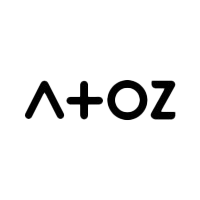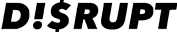Understanding SVG Basics

SVGs are XML-based vector images that are used extensively in web design. Unlike traditional bitmap graphics, SVGs remain sharp and clear at any size or resolution. This makes them perfect for responsive web design where scalability is key.
Working with SVGs begins with understanding their structure. SVG images are built with mathematical formulas rather than pixels, allowing them to be infinitely scalable without loss of quality. This is essential for ensuring that graphics look perfect on any device. Embedding SVGs into web pages can be done in several ways, including using the HTML 'img' tag, as an inline SVG, or as a background image in CSS. Each method comes with its advantages and considerations for SEO and performance.