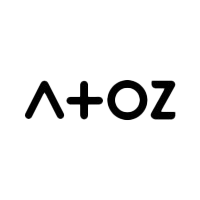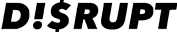Working with the team at FYC was an incredible experience. As a founder who codes, I can speak uniquely to the way FYC does everything they can to improve not just your product from a tech perspective but your understanding of the choices and directions to take. From idea to implementation, we knew we were in good hands, and we hope we get to work with them more in the future. All dev shops are not created equal. FYC sets the bar very high.
Mantis XR
KAHLIL ASHANTI,
FOUNDER AND CEO


FYC Labs has been a wonderful partner. Their consistent and reliable support has allowed us to develop a portal for the Fundraising Academy that exceeds our expectations. They have collaborated successfully with our internal resources and been there for us every step of the way.
National University Systems
Susan Edmiston,
Sr. Director, Operations & Innovation


FYC has beyond exceeded our expectations. Their talent, expertise, kindness, and commitment are unmatched. Many startup founders advise against working with outsourced teams and we were also hesitant. However, after meeting FYC we knew we had found a special organization. After working with them for over 8 months, they have exceeded every expectation, helped us deploy an incredible product and have been thought partners on our journey from MVP to growth stage. I could not recommend them more.
Aura Finance
Kelsey Willock
Co-Founder