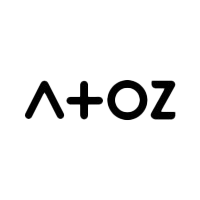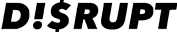Understanding the Interface

Browser developer tools offer a myriad of panels, each tailored for specific aspects of web development. Learning to navigate the Elements, Console, Network, and Performance panels is crucial for an efficient debugging process.
Familiarizing oneself with the Elements panel can reveal the structure of the webpage, offering insights into the DOM and enabling real-time HTML and CSS manipulation. The Console panel serves as a direct line to JavaScript, where you can log output, run scripts, and interact with the document directly, making it indispensable for quick debugging tasks.