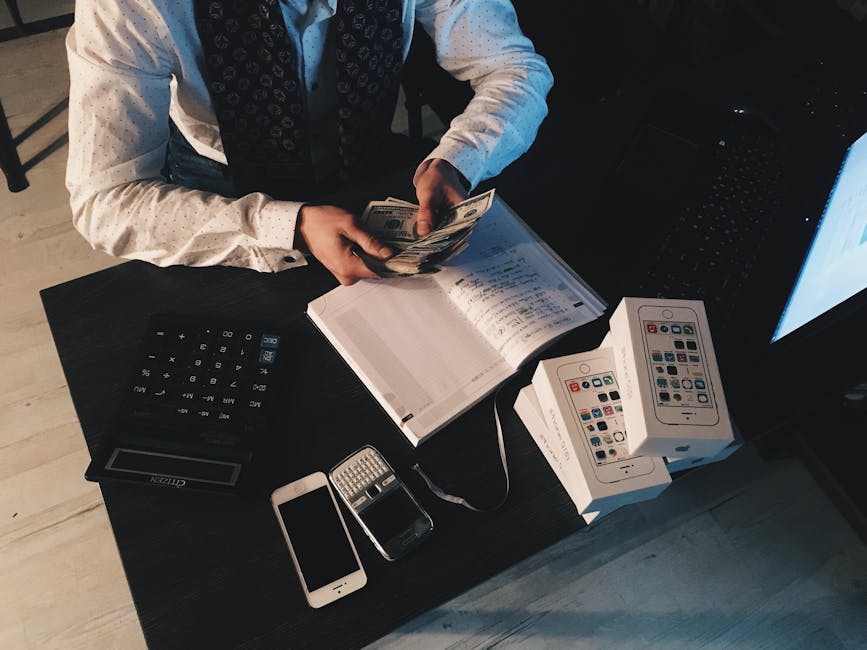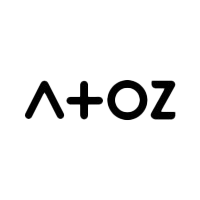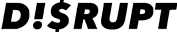Visual Consistency in App Design

Visual consistency is key when designing a mobile app's UI. It encompasses the use of standardized colors, fonts, and graphics throughout the app. Consistent design elements help users intuitively navigate the app and recognize functions without effort.
Implementing a design system can significantly enhance the visual cohesiveness of your mobile app. A design system is a set of standards and components that are reused throughout the app, which streamlines the design process and ensures uniformity. High-fidelity prototypes are invaluable for visualizing consistency across mobile app interfaces. They allow designers and stakeholders to experience the app's aesthetics and interactions before development, ensuring cohesion in the final product.