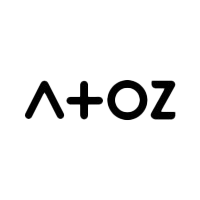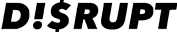The Importance of Icons in Mobile UI

Icons are more than just decorative elements in mobile design; they serve as fundamental components that guide users seamlessly through the app's functionality. By utilizing intuitive and familiar iconography, designers can create a universal language that transcends linguistic barriers, allowing for a more accessible and user-friendly mobile experience.
The effectiveness of an icon is measured by its ability to communicate its function without reliance on text. This visual shorthand not only saves valuable screen space on mobile devices but also speeds up the recognition process, which is crucial in the fast-paced mobile environment where every second counts. Incorporating consistent icon themes throughout the mobile UI helps in establishing a cohesive visual identity for the app. Consistency in icon design ensures users do not have to re-learn symbols as they navigate different parts of the application, promoting a smoother and more instinctive interaction pattern.